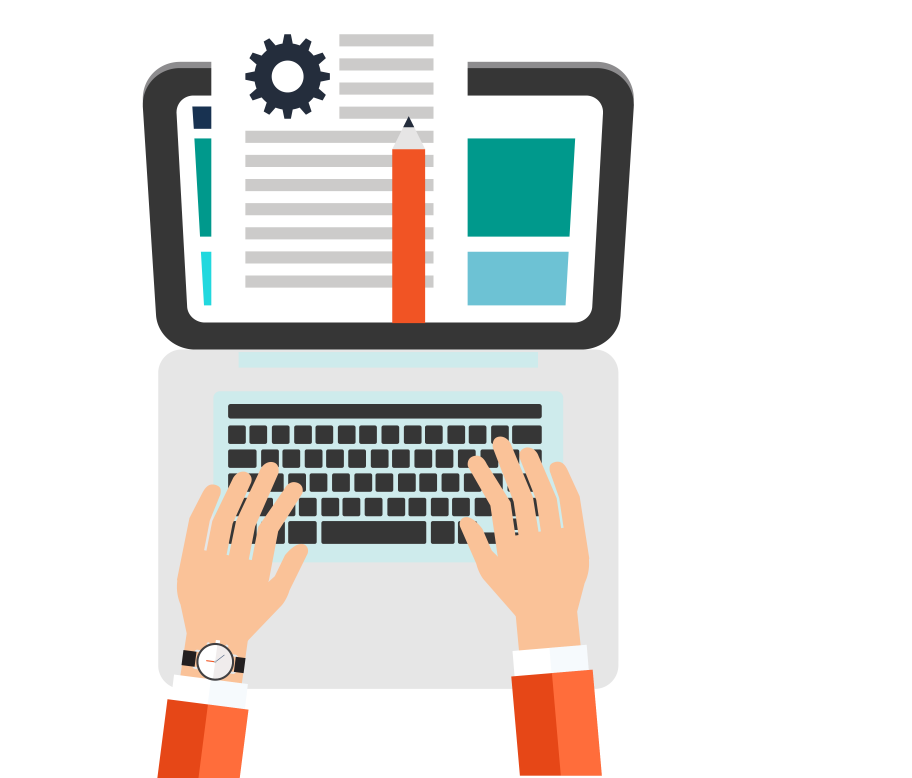Responsive Display Ad Benefits
Optimise your ads: When you create a responsive display ad by uploading different assets into Google Ads, Google uses a machine learning model to determine the optimal combination of assets for each ad slot based on predictions built from your performance history.
Broader reach: Multiple assets can be uploaded per asset type (e.g. multiple headlines, logos, videos and images). The ads that Google assembles automatically adjust their size, appearance and format to fit just about any available ad space. For example, a responsive display ad might show as a native banner ad on one site and a dynamic text ad on another.
Add videos to your responsive display ads to help maximise your reach on the Display Network. Your videos will be shown instead of images whenever Google Ads determines that videos could drive better performance for you.
Images for responsive display ads
- Landscape. If you choose the upload option, keep in mind that your landscape image should have a ratio of 1.91:1 and be greater than 600 x 314. The file size limit is 5120KB.
- Square. If you choose the upload option, keep in mind that your square (1:1) image should be greater than 300 x 300. The file size limit is 5120KB.
- Logo (optional). If you choose the upload option, keep in mind that your logo should be square (1:1) and should be 128 x 128 or greater. The recommended size for the square logo is 1200 x 1200. For best rendering, it is also recommended to add a landscape (4:1) logo, which should be 512 x 128 or greater. The recommended size for the landscape logo is 1200 x 300. For all your logos, a transparent background is best, but only if the logo is centred. The file size limit is 5120KB.
- Avoid text. Text may cover no more than 20% of the image. Note: To fit in some ad spaces, your image may be cropped horizontally – up to 5% on each side.
Words for responsive display ads
- Write a short headline (at least 1, or up to 5 headlines, of 30 characters or fewer). The short headline is the first line of your ad, and appears in tight ad spaces where the long headline doesn’t fit. Short headlines may appear with or without your description.
- Write a long headline (90 characters or fewer). The long headline is the first line of your ad, and appears instead of your short headline in larger ads. Long headlines may appear with or without your description. Note: When rendered in an ad, the long headline’s length will depend on the site it appears on. If shortened, the long headline will end with ellipses.
- Write a description (at least one, or up to five descriptions). The description adds to the headline and invites people to take action. It can be up to 90 characters, and may appear after the (short or long) headline. Note: The length of the rendered description will depend on the site it appears on. If shortened, the description will end with ellipses.
Then send them over and we will get them live
Full Google article below
https://support.google.com/google-ads/answer/7005917?hl=en-AU
Also published on Medium.