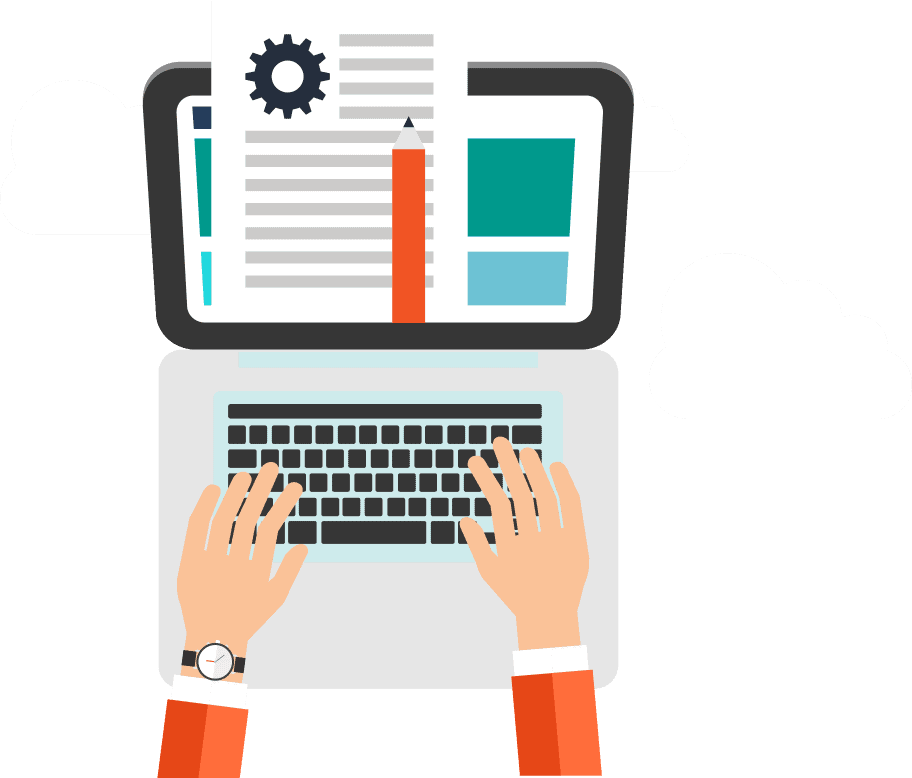Step by step guide to submitting a Google Business Profile reinstatement request
To submit a Google Business Profile (GBP) reinstatement request, follow these steps:
- Log in to your Google Business Profile account.
- Navigate to the “Support” section of your account. This can be found by clicking on the “Menu” button in the top left corner of the screen, and then selecting “Support” from the dropdown menu.
- Select “Need more help?” at the bottom of the page.
- Choose the issue you are experiencing from the list of available options. If none of the options fit your situation, select “Other” and provide a brief description of your issue.
- Enter your business name and the email address associated with your Google My Business account.
- Click “Submit” to send your request to Google.
- Wait for Google to review your request. The review process may take several days, so be patient.
When submitting your request, be sure to provide as much information as possible to help Google understand why your profile should be reinstated. You may also want to include any documentation or evidence that supports your request.
Information required to submit your GBP Business Profile reinstatement request (as of 06/03/2023)
- What’s your name? *
- What is the official email address used to manage your Google Business Profile? *
- What’s your relationship to the business?
- The information that you provide helps us direct your question.
- [In case of account suspension, please add the details of any one business managed under the account. In case of single business suspension, please add the details about the suspended business]
- What’s the name of your business? *
- What is the address or service area of your business? *
- What is your Business Profile ID? *
- Find the Business Profile ID using these steps
- Please provide a phone number that we can call to reach you. *
- Bear in mind: We’ll do our best to call you, but we still might email you if that’s the quickest way to give you help.
- Please provide additional context for why you believe your account should be reinstated and any action you have taken on the listing
- Then attach copies of the below mentioned documents to help the Google team evaluate your reinstatement request. Avoid sending sensitive business documents. You only need to submit one of the following:
- Your Business registration/Licence displaying the business name and address that matches the listing you are appealing for. Accepted documents include official business registration, business licence or tax certificates.
- A utility bill displaying the same business name and address as your registration/licence. Utilities may include any of the following: electricity, phone, petrol, water, sewage, rubbish, recycling, TV, Internet.
Official Google Business Profile local business reinstatement request form
https://support.google.com/business/troubleshooter/2690129
Also published on Medium.