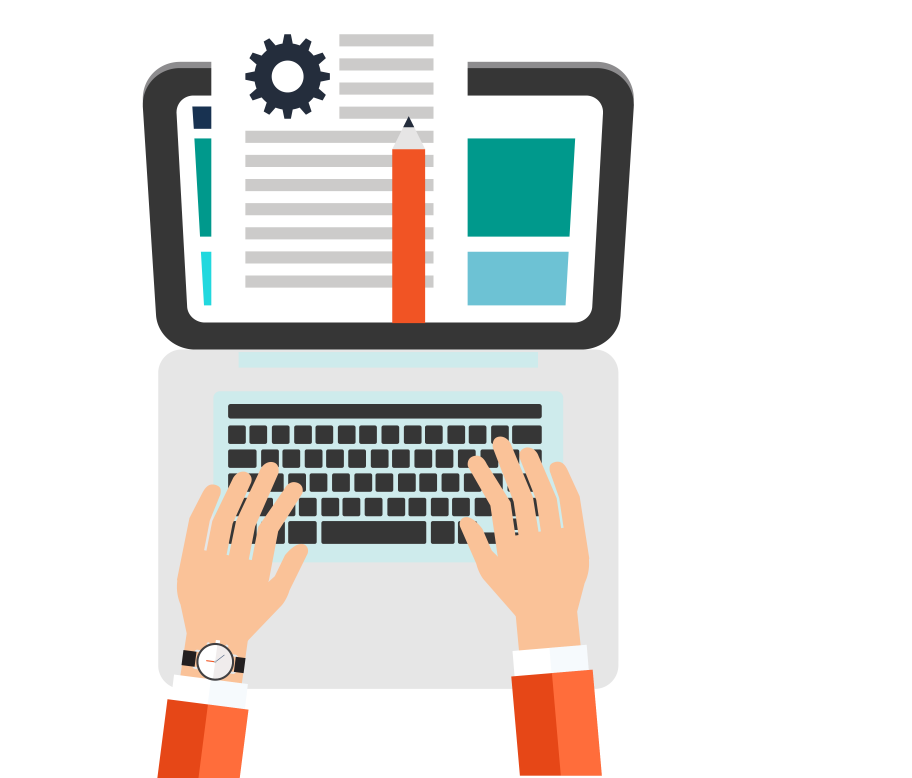In the rapidly evolving world of digital marketing, the slightest edge can make a monumental difference. One such powerful tool that often goes overlooked is the addition of social share buttons to your blog. This simple yet effective feature can dramatically enhance your visibility, create a stronger digital footprint, and ultimately, bolster your Search Engine Optimisation (SEO) efforts. This article will delve into why and how you should add social share buttons to your blog.
The Importance of Social Share Buttons
Social share buttons are small icons at the top, bottom, or side of a blog post that allow readers to easily share the content across various social media platforms like Facebook, Twitter, LinkedIn, Pinterest, and more. But what makes these buttons so crucial?
Boosts User Engagement
Social share buttons are a conduit for increased user engagement. They encourage readers to share your content with their networks, which in turn fuels discussion, interaction, and engagement. This social validation can also help your blog gain credibility, as people are more likely to trust and engage with content that their peers have endorsed.
Expands Reach and Visibility
Adding social share buttons to your blog can exponentially amplify its reach. When readers share your content, they expose it to their own followers, who might then also share it. This domino effect can significantly expand your audience, bringing in new readers who may not have discovered your blog otherwise.
How Social Share Buttons Impact SEO
Now that we understand the benefits of social share buttons let’s examine how they relate to SEO.
Social Signals
While there’s ongoing debate about the direct impact of social signals on search rankings, there’s no denying that they play a role in SEO. Social signals refer to likes, shares, and comments on social media platforms. These signals tell search engines that your content is valuable and engaging, which can indirectly boost your SEO rankings. When your blog post is shared across social media, it sends a positive signal to search engines, potentially improving your blog’s visibility in search results.
Increasing Backlinks
One of the most significant aspects of SEO is the creation of backlinks. Backlinks are links from other websites to your blog. They are like votes of confidence in your content. When your blog post is shared on social media, there’s a chance that other bloggers, influencers, or content creators will see it and potentially link to it in their own content. This can help build a robust backlink profile, a key determinant in SEO rankings.
Driving Traffic
Social share buttons can drive significant traffic to your blog. Increased traffic sends positive signals to search engines, which often interpret it as your website providing valuable content. As a result, this can improve your search engine rankings.
Implementing Social Share Buttons
Knowing why you should add social share buttons to your blog is only half the battle; the next step is effectively implementing them.
Choosing the Right Social Platforms
Not all social media platforms will be relevant to your audience. It’s crucial to understand where your target readers spend their time and focus on those platforms. For instance, if your blog caters to professionals, LinkedIn share buttons might be more effective than Instagram.
Positioning Your Buttons
The placement of your share buttons can affect how often they’re used. Ideally, they should be visible and easily accessible but not intrusive. Common positions include at the top or bottom of a blog post, or as a floating sidebar that follows the reader as they scroll.
Making Buttons Mobile-Friendly
With more people accessing content on mobile devices than ever before, it’s critical that your social share buttons are mobile-friendly. They should be easily clickable and not obstruct the content on smaller screens.
Final Thoughts
Incorporating social share buttons into your blog is a relatively
In the rapidly evolving world of digital marketing, the slightest edge can make a monumental difference. One such powerful tool that often goes overlooked is the addition of social share buttons to your blog. This simple yet effective feature can dramatically enhance your visibility, create a stronger digital footprint, and ultimately, bolster your Search Engine Optimisation (SEO) efforts. This article will delve into why and how you should add social share buttons to your blog.
The Importance of Social Share Buttons
Social share buttons are small icons at the top, bottom, or side of a blog post that allow readers to easily share the content across various social media platforms like Facebook, Twitter, LinkedIn, Pinterest, and more. But what makes these buttons so crucial?
Boosts User Engagement
Social share buttons are a conduit for increased user engagement. They encourage readers to share your content with their networks, which in turn fuels discussion, interaction, and engagement. This social validation can also help your blog gain credibility, as people are more likely to trust and engage with content that their peers have endorsed.
Expands Reach and Visibility
Adding social share buttons to your blog can exponentially amplify its reach. When readers share your content, they expose it to their own followers, who might then also share it. This domino effect can significantly expand your audience, bringing in new readers who may not have discovered your blog otherwise.
How Social Share Buttons Impact SEO
Now that we understand the benefits of social share buttons let’s examine how they relate to SEO.
Social Signals
While there’s ongoing debate about the direct impact of social signals on search rankings, there’s no denying that they play a role in SEO. Social signals refer to likes, shares, and comments on social media platforms. These signals tell search engines that your content is valuable and engaging, which can indirectly boost your SEO rankings. When your blog post is shared across social media, it sends a positive signal to search engines, potentially improving your blog’s visibility in search results.
Increasing Backlinks
One of the most significant aspects of SEO is the creation of backlinks. Backlinks are links from other websites to your blog. They are like votes of confidence in your content. When your blog post is shared on social media, there’s a chance that other bloggers, influencers, or content creators will see it and potentially link to it in their own content. This can help build a robust backlink profile, a key determinant in SEO rankings.
Driving Traffic
Social share buttons can drive significant traffic to your blog. Increased traffic sends positive signals to search engines, which often interpret it as your website providing valuable content. As a result, this can improve your search engine rankings.
Implementing Social Share Buttons
Knowing why you should add social share buttons to your blog is only half the battle; the next step is effectively implementing them.
Choosing the Right Social Platforms
Not all social media platforms will be relevant to your audience. It’s crucial to understand where your target readers spend their time and focus on those platforms. For instance, if your blog caters to professionals, LinkedIn share buttons might be more effective than Instagram.
Positioning Your Buttons
The placement of your share buttons can affect how often they’re used. Ideally, they should be visible and easily accessible but not intrusive. Common positions include at the top or bottom of a blog post, or as a floating sidebar that follows the reader as they scroll.
Making Buttons Mobile-Friendly
With more people accessing content on mobile devices than ever before, it’s critical that your social share buttons are mobile-friendly. They should be easily clickable and not obstruct the content on smaller screens.
Incorporating social share buttons into your blog is a relatively quick and simple. So why not.
Also published on Medium.